 Help
Help
Images on my screen seem very large, what resolution should I use for the Portal?
How do I personalize the weather.com pagelet?
What do the Pagelet Icons mean?
![]() - Remove Pagelet from your homepage.
- Remove Pagelet from your homepage.
I would like to add more content that is available to me. How do I personalize my Homepage?
How do I navigate to other PeopleSoft applications?
How do I look up fellow employees in the company?
What is the Careers link in the header?
How do I add Links to My Links?
Can I use pages outside of Portal in My Links?
More results are being returned from the search than I expected, how could I eliminate some items?
HOMEPAGE Help
Images on my screen seem very large, what resolution should I use for the Portal?
You are probably using 800 X 600, for best results change
your resolution to 1024 X 768. Modifying your desktop properties does this.
Right Click in your desktop window, and then click on properties in the drop
down. Next click on the Settings Tab. In the screen area section move slider to
1024 by 768 pixels. Select Apply and then Ok.
How do I personalize the weather.com pagelet?
Click on the ![]() , which
will take you to the Personalize Weather Magnet. Enter the zip codes you would
like to display or select from a List of cities. After all Zip Codes are entered, click
, which
will take you to the Personalize Weather Magnet. Enter the zip codes you would
like to display or select from a List of cities. After all Zip Codes are entered, click ![]() to return to homepage.
to return to homepage.
What do the Pagelet Icons mean?
![]() - Refresh Pagelet
- Refresh Pagelet
![]() -
Edit/Customize Pagelet
-
Edit/Customize Pagelet
![]() -
Minimize the Pagelet
-
Minimize the Pagelet
![]() - Maximize Pagelet
- Maximize Pagelet
 - Remove Pagelet from your homepage.
- Remove Pagelet from your homepage.
I would like to add more content that is available to me. How do I personalize my Homepage?
Content:
Each tab is a separate homepage so make sure you are on the
tab you want to personalize. To add or
delete content to your homepage Click on ![]() this will take you to Personalize myHome
page. Using the boxes to the left of the pagelets, select the pagelets you
would like to see on your homepage. To
preview the pagelet, before selecting it for your homepage, click on the
pagelet name itself.
this will take you to Personalize myHome
page. Using the boxes to the left of the pagelets, select the pagelets you
would like to see on your homepage. To
preview the pagelet, before selecting it for your homepage, click on the
pagelet name itself.
Layout:
From homepage Click on ![]() and from Personalize myHome page, click link
Personalize Layout. This will take you to the personalize layout page. Click on pagelet name to highlight object
and then use the arrows
and from Personalize myHome page, click link
Personalize Layout. This will take you to the personalize layout page. Click on pagelet name to highlight object
and then use the arrows ![]() to move the pagelets around. Some pagelets may be fixed and cannot move
and others may be required on the homepage and cannot be deleted.
to move the pagelets around. Some pagelets may be fixed and cannot move
and others may be required on the homepage and cannot be deleted.
Once you have selected your desired content and layout
Click ![]() button to save your changes. If you decide
that you don’t want to make any changes click the Return to Home hyperlink.
button to save your changes. If you decide
that you don’t want to make any changes click the Return to Home hyperlink.
I am receiving an error that I am Unauthorized to view the Employee dashboard pagelet, what can I do in order to see this information?
Your Back Office ID has to be granted access to your self-service data. Click on the Employee self-service link within the navigation and register your UserID to make your self-service information accessible.
NAVIGATION Help
How do I navigate to other PeopleSoft applications?
If you click on the menu item “PeopleSoft applications”
this will display all applications that are available to you. Once you navigate
to the application, you will be taken to the homepage of the perspective app.
And granted access based off that application.
How do I look up fellow employees in the company?
In the header you will find
"People Search" link, click and then enter the information suggested;
employee type, first name and/or last name.
Also you can include a maximum number of search results to display.
What is the Careers link in the header?
The Careers Links will take you to the self-service Careers site, where you can search for jobs or refer friends to Randstad's internal job postings.
What are My Links?
My Links are similar to Browser
favorites; they provide you with easy
access to your most frequently needed and accessed content within the Portal
Registry or items included in your Enterprise Menu.
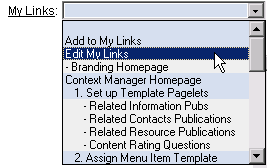
How do I add Links to My Links?
Click on Add to My Links in the
header or select Add to My links in the drop down box.
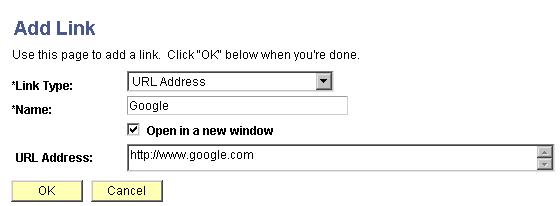
Can I use pages outside of Portal in My Links?
Yes,
you can link to external websites provided that you have the entire URL
including the http (i.e. http://www.yahoo.com).
How do I edit My Links?
Select the Edit My Links link in the My Links drop-down list box on your PeopleSoft Enterprise Portal header or Simply Click on My Links: to view them and click on Edit My links. This will take you to a page that will allow you to change, delete or organize your links.
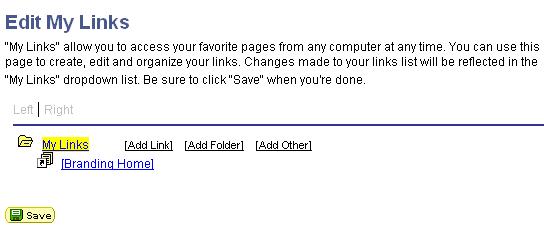
What is Search in the header?
![]()
This is the site search for Workplace and it's contents. Documents, News Articles and Menu items can all be searched to help you find exactly what you are looking for. Search results are filtered for security to ensure that users only see content they have access to. Search Results are returned (see below) and the previous and next buttons can be used to navigate through the results.
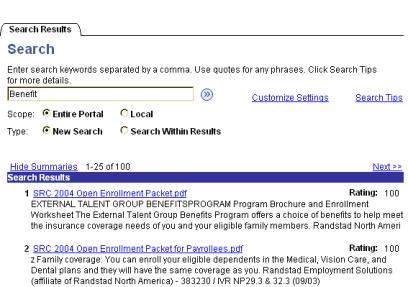
More results are being returned from the search than I expected, how could I eliminate some items?
By adding additional words in the search field you can trim down your response. For example entering "benefits" alone returns 100 search results, yet "Dental benefits" only return 7 results.